Spreadsheets: A Dangerous Weapon
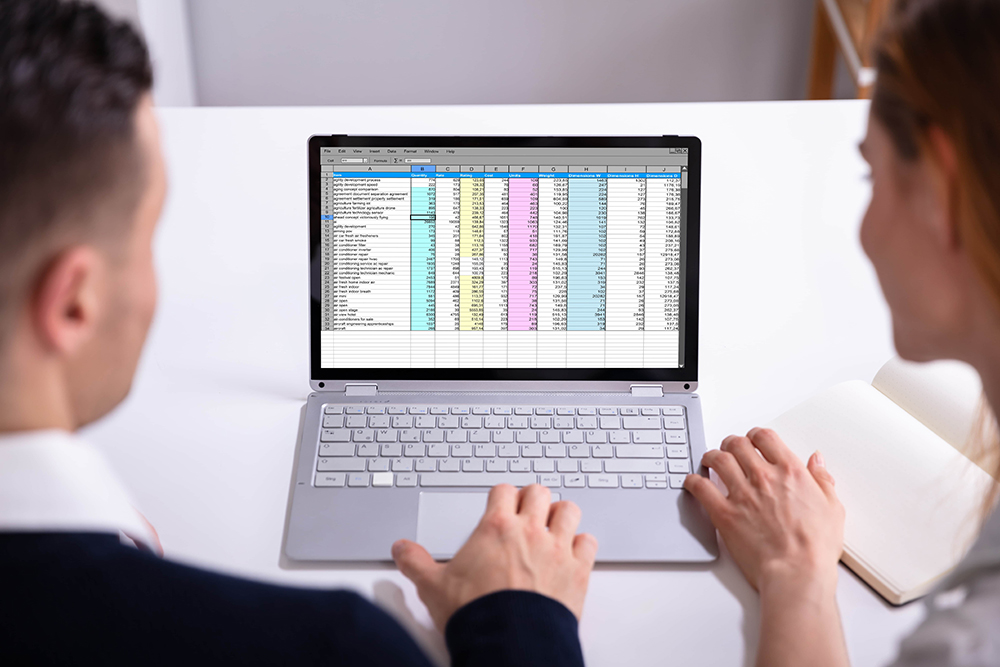
Spreadsheets have inarguably enabled knowledge workers to quickly and easily use data to solve numerous business problems. Every organization uses them in day-to-day situations and many rely on spreadsheets as part of critical business processes including compensation management. While spreadsheets have revolutionized work in many industries, they have also introduced potentially dangerous situations for businesses that rely on the accuracy of the numbers they produce. This white paper will examine some of the dangers of using spreadsheets in lieu of a flexible system that supports streamlined workflows to manage the critical process of compensation management.
Errors Are Pervasive With Spreadsheets
While most readers have experienced errors in spreadsheets, the proportion of spreadsheets with errors is nothing short of astounding. One large compilation of studies found that 88% of all spreadsheets contained errors. Error rates have not decreased over time for reasons including growing complexity, absence of QA tools and processes, lack of auditing tools, and proliferation of spreadsheets.
In fact, spreadsheets dealing with sensitive or complex information can be even more susceptible to errors. For example, an audit of financially significant spreadsheets found errors in every single spreadsheet. The tremendous power and flexibility of the tool also enable errors to be created and proliferated without detection.
Many Sources of Errors
The many studies of spreadsheet errors typically categorized the types of errors. In the accompanying chart, the most common errors were identified. Obviously, there can be more than one type of error and many instances of the same type of error.
Note that these are common types of errors and there are other types such as logic, copy/paste, formula, format, and reference errors. The potential for errors of all types is staggering and often goes unnoticed until it’s too late.
One study by a group at Dartmouth found that 6.9% of all cells in spreadsheets had potential issues when audited and that even after an average of six revisions there were still errors in 1.3% of all cells!
Merely thinking about the number of cells in a moderately sized spreadsheet highlights the likelihood of embedded errors.
Spreadsheets Are Not Flexible or Scalable
Although spreadsheets have formulas and can run macros, they can be extremely inflexible to ebbs and flows within a business plan. When your business needs to adjust the available data to accommodate a process model change, the spreadsheet must be reconfigured lending itself to many formula errors and loss of data. There is no automatic way to track updates or changes. If an update is missed, the entire data file can be inaccurate. In terms of payroll, this can put you at risk for noncompliance with FLSA and litigation.
When your business is growing, managing a spreadsheet scale appropriately is often difficult and sometimes impossible. It becomes harder to track down inaccuracies and changes, as well as managing process flows and systems. Macros and formulas will become more difficult to manage as they need to process variables in size and system changes. This will lead to rising variable costs to manage everything appropriately and efficiently.
Spreadsheets Are Costly
Spreadsheets are inarguably easy to create and use for most people. However, when they are used for different purposes, such as workflow, they become very inefficient very quickly. This drives up the cost to use spreadsheets as people try to work with the correct spreadsheet containing accurate information. There are many causes of inefficiency as identified in a recent study.
For larger enterprises, spreadsheets often contain out-of-date information, with 44% of companies reporting that data is frequently out-of-date. 34% reported going back-and-forth occasionally to resolve data freshness issues. This highlights the downside of using spreadsheets with embedded data in lieu of an automated workflow solution. Most readers have experienced the wasted time and effort and it is widespread.
58% of organizations say they spend too much time on manual payroll transactions. On average, manual payroll processing in a spreadsheet takes 7 minutes per employee each pay period. For a company of 150 employees paid bi-monthly, that’s 35 hours per month of extra cost.
Another major area where effort is wasted is spreadsheet consolidation. Using a spreadsheet instead of an automated workflow solution often involves “bursting” a master spreadsheet into smaller files. These files are distributed, worked on by a number of people. They must then be consolidated, often more than once to support interim and eventually final reporting.
A third factor that plagues spreadsheets is the “dueling spreadsheet” where multiple versions of the same spreadsheet do not agree with one another. This is often the result of people using their own version of a distributed spreadsheet or a master. 43 percent of companies that did not use automated workflow solutions reported that this happens frequently or all of the time.
While costs will vary based on organization and workflow complexity, the cost is clearly not trivial. The cost is amplified because the users of spreadsheets include executives, managers, knowledge workers, and domain experts. Survey respondents said they spent approximately 12 hours each month “consolidating, modifying and correcting the spreadsheets they collaborate on with others and reuse frequently”. Multiply this by the number of people involved in manual workflows based on spreadsheets and it is clear that spreadsheets result in dramatic recurring costs while contributing to errors.
Spreadsheets Create Hidden Costs
Given the number of errors and problems associated with manual workflows, users have devised any number of approaches to incrementally improve the manual processes. While these improve the situation, they are not a substitute for automated workflows. In fact, the additional effort adds cost to the already expensive process.
Some examples of workarounds we have seen that drive cost include the following:
• Separate tracking process of spreadsheets using an administrator as governor of the manual process which single threads work through one person
• A tracking spreadsheet on a shared drive which can experience sharing problems itself
• Maintenance controls including locking down spreadsheets, rudimentary source code control and manually enforced permissions to edit
• Check and audit steps to ensure data quality and consistency that are run by users and administrators
• Shadow books and records created solely by end-users because they do not trust the spreadsheets and eventual data
While accuracy may improve, the time and cost for the manual process both rise noticeably.
Painful Fixes
A real-life example highlights the real risk of using spreadsheets instead of a flexible, automated workflow system. The company was using spreadsheets to gather merit increases from leaders. After the consolidation of the approved spreadsheets, the increases were uploaded into payroll and new compensation statements were distributed.
During the process, the wrong compensation numbers were gathered for a large part of the organization. “Fixing” the situation was painful for leadership, painful for associates, painful for HR, and certainly did not instill confidence in senior leadership.
Security Issues
Spreadsheets increase the vulnerability of confidential data due to a lack of security embedded within the system. Administrators and managers are often responsible for collaborating entries and managing data instead of programmers, which leads to a higher risk of hacking.
Another important aspect to note is that spreadsheets usually have an “All Or Nothing” level of access to all of the data. This creates a challenge for management when only part of the data should be viewed by certain employees. An integration system that is developed by industry experts to manage sensitive data can give different levels of access. A fully developed HR system is much more capable of handling secure and confidential information.
Data Spills
In addition to hacking, there is a higher risk of data spills with spreadsheets. For example, a company decided to improve their manual annual compensation process by adding a total compensation letter to employees. An eager associate who was well versed in the data and Microsoft office developed a mail merge to print letters and address labels using the compensation data. Letters were printed and placed into envelopes with pre-printed labels and mailed out. Within days, HR associates, managers, and the CEO were bombarded with complaint calls. While many letters were not delivered, those that reached employees were the problem. Instead of the zipcode+4 being printed on the envelope, another 9-digit number appeared: the employee’s social security number.
5 Best Practices for Eliminating Costly and Error-Prone Spreadsheets
While the detrimental aspects of spreadsheets are clear, moving to an automated solution should be an informed decision designed to deliver meaningful and demonstrable benefits. The following best practices can make future compensation management cycles successful across an organization.
1. Consider solutions that automate the end-to-end process to obtain, review, and approve merit increases.
2. Ensure that all processes and systems are lean and efficient, enabling managers to focus on compensation instead of the mechanics of entering, validating, and submitting data.
3. Seek elastic pricing with annual charges based only on the number of actual employees; new hardware and installed software should not be required.
4. Ensure that flexible workflows are supported so the solution can scale and evolve with the business.
5. Verify that any technical solution supports appropriate review processes and provides a full audit trail.
Summary: Understand Your Risks
If you do decide to continue using spreadsheets to manage your business needs and payroll systems, take into consideration all of the risks and challenges you may face:
Loss Of Data And Errors
Data can be erased and is often inaccurate.
Lack of Flexibility And Scalability
Variable formulas and macros need manual updates to adapt or scale appropriately.
Corruption Of Data
Spreadsheets lack security against data leaks and hackers.
Litigation Or Noncompliance
Errors, data leaks, and loss of data can lead to employee security risks that often lead to costly litigation and non-compliance fees.
Cost Of Maintenance And Hidden Costs
The manual nature of spreadsheets leads to an increase in man-hours and maintenance costs.
Finding the right HR solution for your company can eradicate extra costs, time, and headaches. An integrative HR system can avoid many errors that a spreadsheet cannot. It can adapt to changes to your business process and laws without the need for formulas and manual entry which will elevate the risk of inaccuracies and timely updates. CWS Software consistently impresses our clients with HR software solutions that are intuitive, customizable, and relevant.
To request a demo visit: https://cws-software.com/request-a-demo/
